REGISTRATION FOR COACHES
Go to Jamulayso.org.
Click on the LOGIN button in the top right corner.
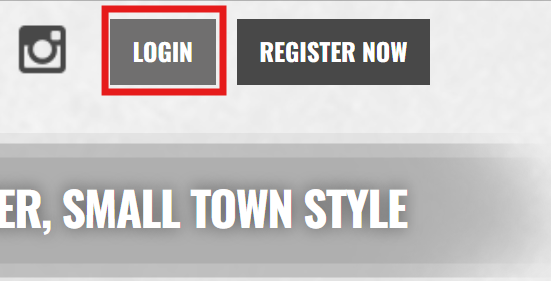
Us the email / password for the primary account you used to register your children.
This will take you to the main dashboard where your player(s) profile(s) will be visible.
Below your players should be your "parent" profile called My Roles & Certificates. If it is not visible, you might need to register as a volunteer to create your profile.
On the left side of the dashboard is your Main Menu. Click on Volunteer
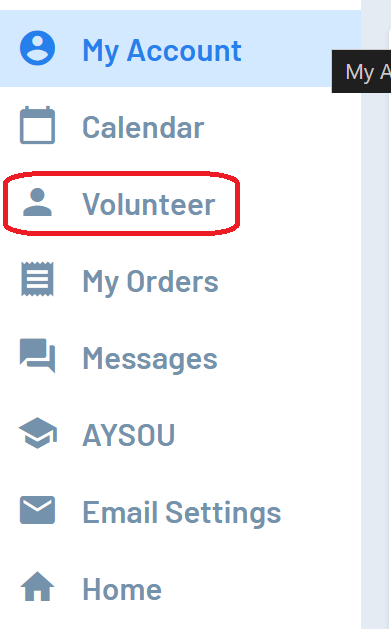
click
***
IF YOU ARE VOLUNTEERING TO COACH AND DO NOT HAVE A PLAYER IN THE LEAGUE - complete the registration to this point, then scroll down to the next bold section to complete***This will take you to the menu options for the programs your player is registered for - If you have a child playing in U8 Boys, you will see the options to be a U8 Boys Head Coach, Assistant Coach, Team Parent, ect.
Click on the position you would like to volunteer for.
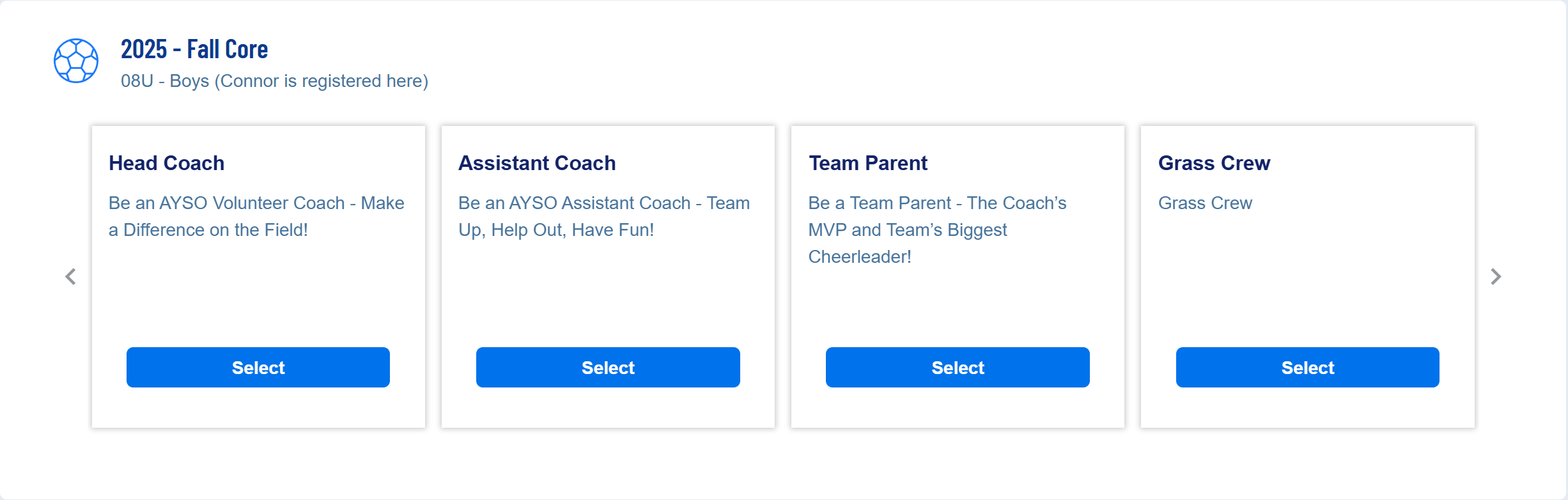
Click on SIGN UP A REGISTERED USER if you have volunteered before. This will allow you to select your parent profile for that position.
If this is your first year, click on SIGN UP A NEW USER to start your profile.
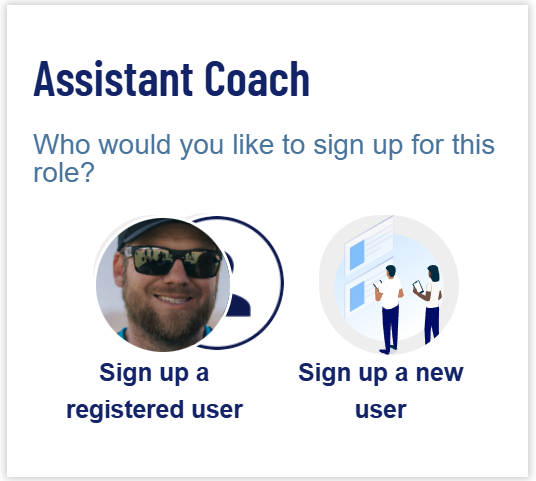
Once you have selected the positions you would like, click continue in the bottom right corner.
Fill out your contact info, social security number, drivers license info. These information will be used to complete your background check so please make sure it is current/accurate.
Accept the following documents
Kids Zone Pledge, AYSO Health and Safety, AYSO Privacy Policy, Disclaimer Assumption of Risk, Referee Abuse Prevention.
Type "I Understand" acknowledging the background fee - our league pays this fee.
Click Continue at the bottom right corner to complete your Volunteer Registration.
Once completed, you should see "My Roles & Certificates" page again. This will show all of the items you need to complete to volunteer.

See the Coaches page for more details on what to complete for Certifications and Learning.
IF YOU ARE VOLUNTEERING TO COACH AND DO NOT HAVE A PLAYER IN THE LEAGUE - LOOK HERE!!!
When you click on volunteer, click on FIND VOLUNTEER ROLES, then click on SHOW ALL AVAILABLE OPPORTUNITIES.
This will open a menu with all the programs available. Make sure to select the program you would like to help with.
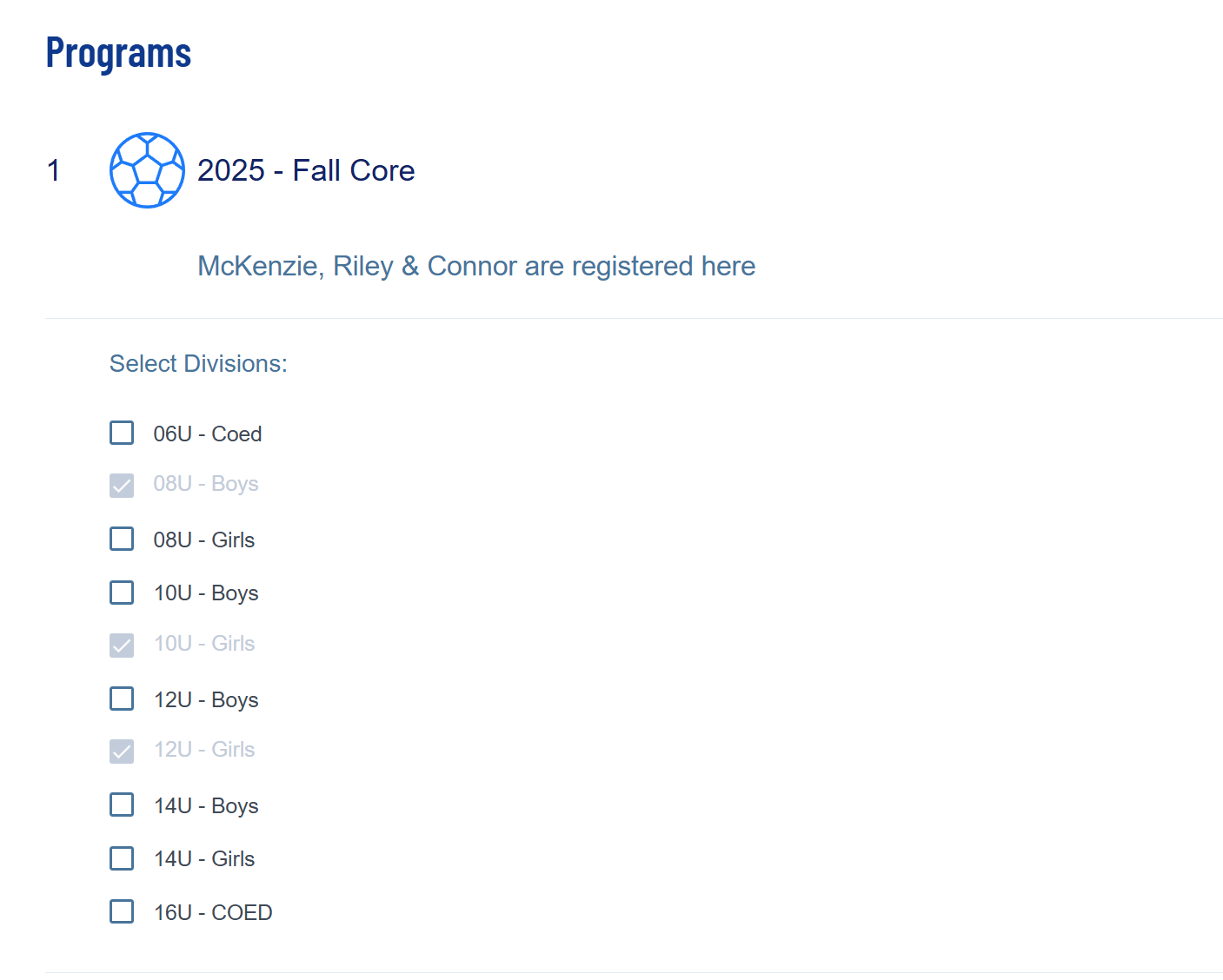
Once you have selected the program you would like to help with, click Continue. This will bring up the specific position you can select. Click on the position you would like to volunteer for.
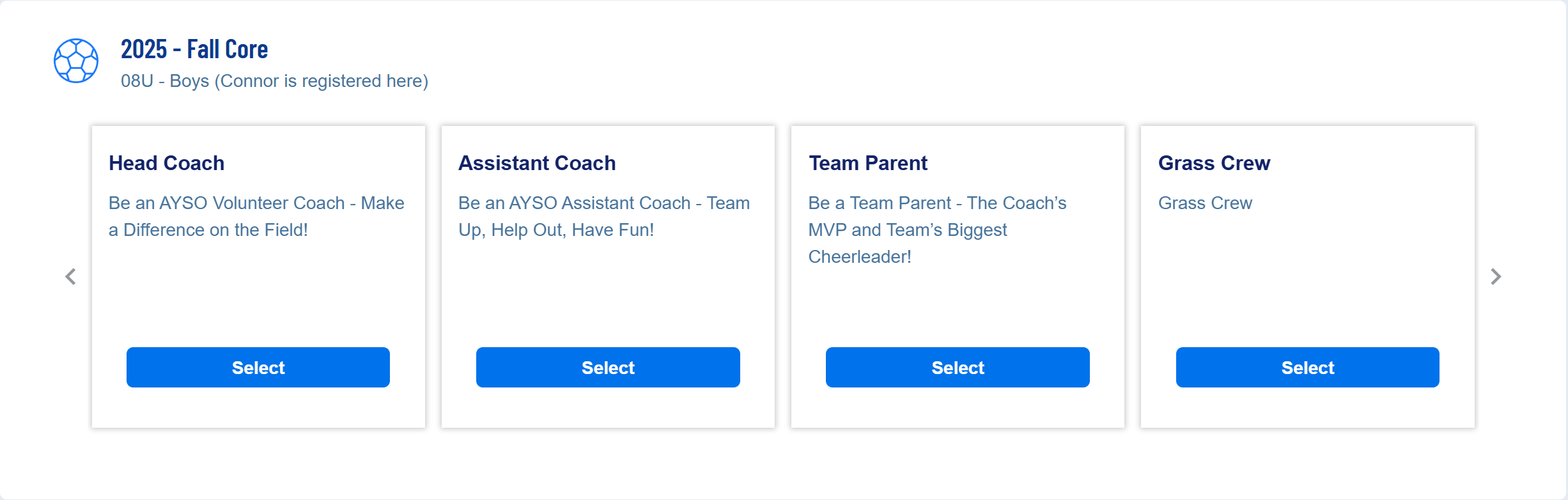
Click on SIGN UP A REGISTERED USER if you have volunteered before. This will allow you to select your parent profile for that position.
If this is your first year, click on SIGN UP A NEW USER to start your profile.
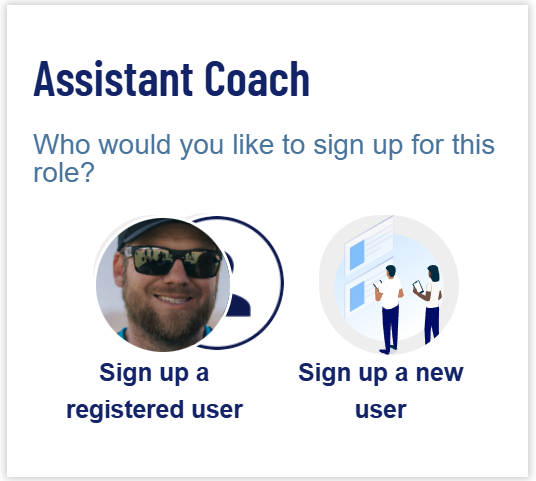
Once you have selected the positions you would like, click continue in the bottom right corner.
Fill out your contact info, social security number, drivers license info. These information will be used to complete your background check so please make sure it is current/accurate.
Accept the following documents
Kids Zone Pledge, AYSO Health and Safety, AYSO Privacy Policy, Disclaimer Assumption of Risk, Referee Abuse Prevention.
Type "I Understand" acknowledging the background fee - our league pays this fee.
Click Continue at the bottom right corner to complete your Volunteer Registration.
Once completed, you should see "My Roles & Certificates" page again. This will show all of the items you need to complete to volunteer.

See the Coaches page for more details on what to complete for Certifications and Learning.